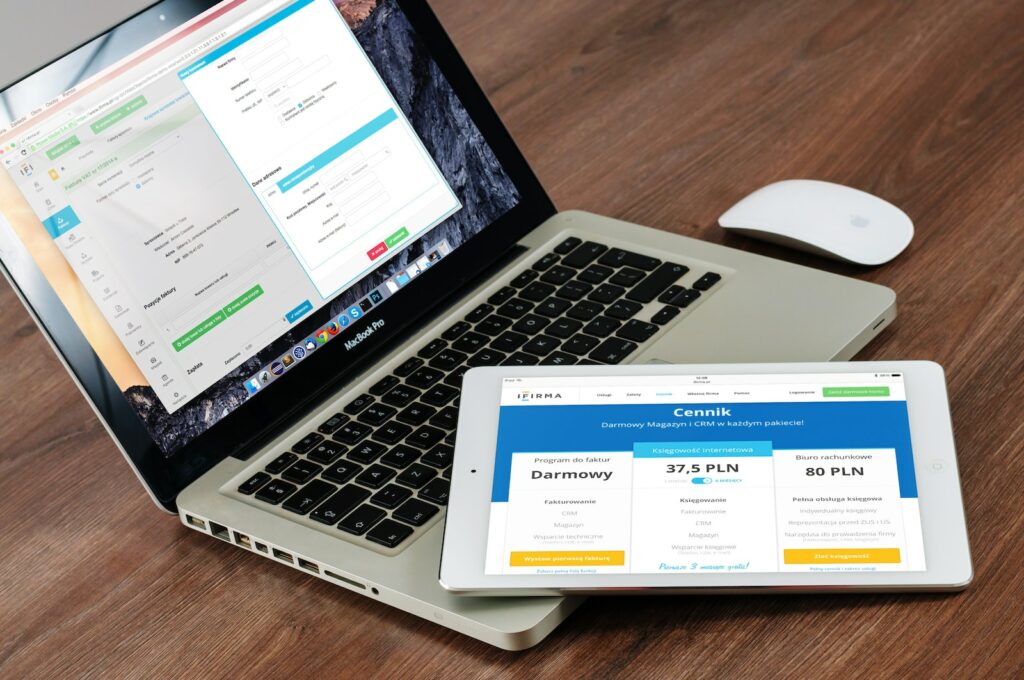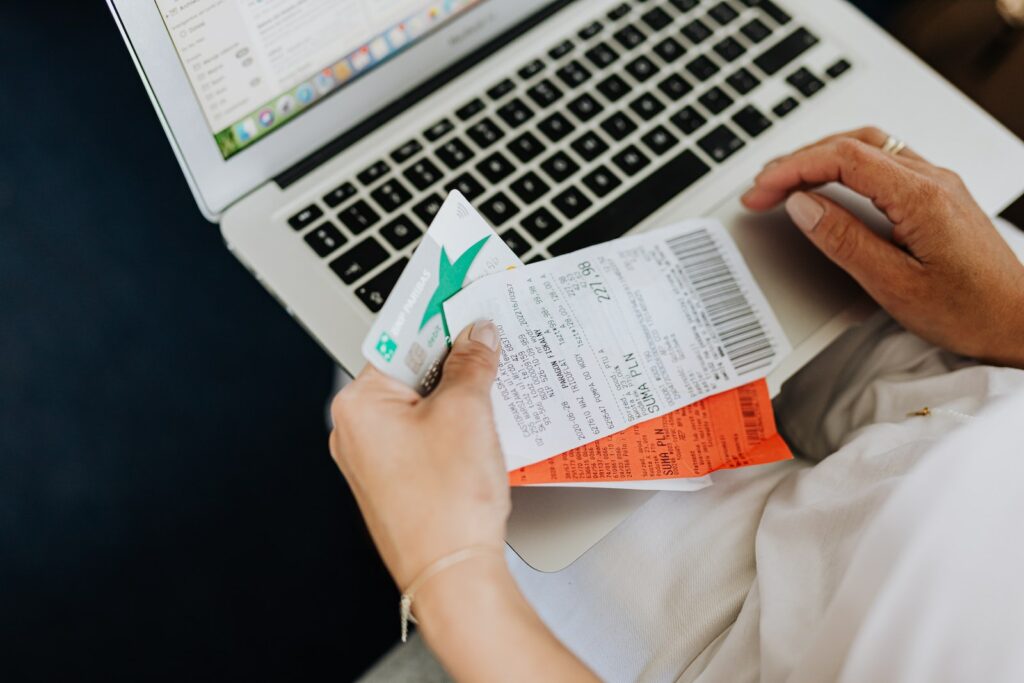How To Configure Sales Email Templates In Magento 2
As an online store owner, it is essential to communicate with your customers effectively. One aspect of this is creating and customizing sales email templates. Email templates give you the ability to provide consistent branding and messaging in your customer communications. In Magento 2, you can configure sales email templates, and in this article, we will guide you through the process.