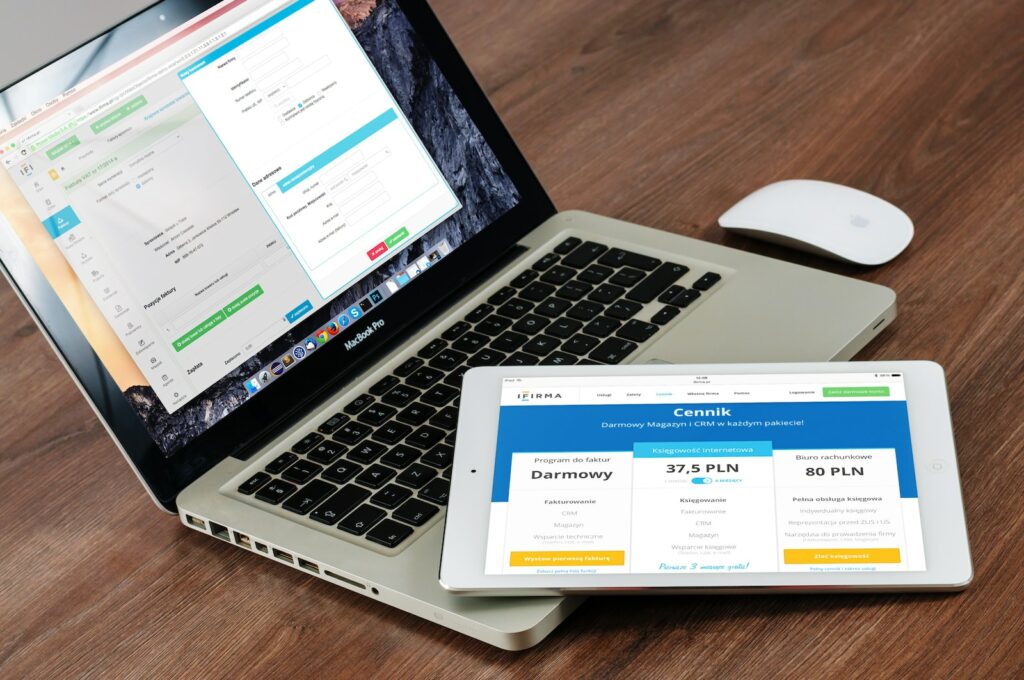As social media continues to grow and become an increasingly popular platform for people to communicate, it’s no surprise that businesses are taking notice and using it as a marketing tool. Social media enables businesses to get their products in front of a wider audience, engage their customers, and ultimately drive sales. One way businesses can take advantage of social media platforms is by integrating them with their eCommerce store, making it easy for customers to make a purchase. In this article, we’ll explore how you can use Shopware to sell products on social media platforms.
Table of Contents
What is Shopware?
Shopware is an open-source eCommerce platform that allows businesses to create their own online store. It’s known for being highly customizable, making it an ideal choice for businesses looking to create a unique online shopping experience for their customers. Shopware has a range of features such as product management, order processing, payment and shipping integration, SEO optimization, and more.
Why Use Shopware to Sell on Social Media?
Social media is an excellent way to reach customers where they are already spending their time. By integrating your eCommerce store with social media platforms, you can streamline the purchasing process, making it easier for customers to buy your products. Shopware’s social media integration makes it easy to sell products directly from your social media pages, without customers having to leave the platform.
How to Integrate Shopware with Social Media Platforms
Shopware offers a range of social media integrations, including Facebook, Instagram, and Pinterest. Here’s how to set up each one:
To integrate your Shopware store with Facebook, you’ll need to set up a Facebook Business Manager account. Once you have done this, follow these steps:
In the Shopware backend, go to Marketing > Social Media
Click on the Facebook logo and enter your Facebook Business Manager ID
Configure your settings and choose which Facebook pages you want to connect to your Shopware store
Click Save and you’re done!
Now that you have integrated your Shopware store with Facebook, your customers will be able to buy products directly from your Facebook page.
Instagram is a visual platform, making it an ideal choice for businesses selling products. Here’s how to integrate your Shopware store with Instagram:
In the Shopware backend, go to Marketing > Social Media
Click on the Instagram logo and enter your Instagram login details
Follow the instructions to set up the integration
Once you have set up the integration, you can start tagging your products in your Instagram posts
When a customer taps on a product tag, they will be taken to your Shopware store to complete their purchase
Pinterest is a popular platform for discovering new products, making it a great choice for businesses looking to showcase their products. Here’s how to integrate your Shopware store with Pinterest:
In the Shopware backend, go to Marketing > Social Media
Click on the Pinterest logo and follow the instructions to set up the integration
Once you have set up the integration, you can start creating Product Pins on your Pinterest page
When a customer clicks on a Product Pin, they will be taken to your Shopware store to complete their purchase
Tips for Selling on Social Media
Now that you have integrated your Shopware store with social media platforms, it’s important to optimize your selling strategy to maximize your sales. Here are some tips:
Use high-quality images: Social media is a highly visual platform, so it’s important to use high-quality images that showcase your products in the best possible light.
Use hashtags: Hashtags are a great way to increase your visibility on social media. Use relevant hashtags to help customers discover your products.
Use product tags: When posting on Instagram, use product tags to make it easy for customers to find and purchase your products.
Engage with your customers: Social media is a two-way conversation. Engage with your customers by responding to comments and messages, and offering excellent customer service.
Conclusion
Social media platforms present a huge opportunity for businesses to reach new audiences and drive sales. By integrating your Shopware store with social media platforms, you can streamline the purchasing process and make it easier for customers to buy your products. With these tips and tricks, you’ll be well on your way to increasing your sales and growing your business.