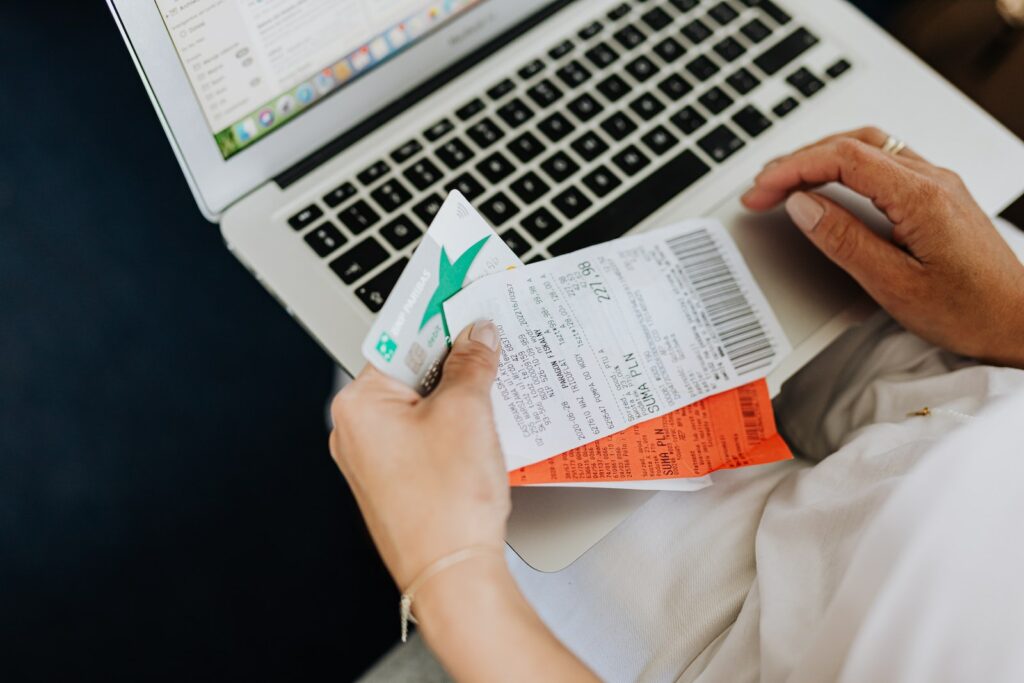As an ecommerce store owner, keeping your customers informed is crucial in building trust and improving their shopping experience. One way to achieve this is through order management alerts and notifications. Magento 2, one of the leading ecommerce platforms, offers a range of features that allow you to customize and automate customer communication during the order process.
Table of Contents
Understanding Order Management and Notifications in Magento 2
Order management in Magento 2 involves the entire process of organizing orders, tracking payments, and shipping products to customers. Notifications, on the other hand, refer to the automated emails or messages sent to customers to inform them about the status of their orders.
Magento 2 comes loaded with several features that allow store owners to manage orders, personalize customer communication, and enhance their overall shopping experience. Some of the features include:
- Order history and status tracking
- Personalized email templates
- SMS notifications
- Shipping and delivery tracking information
- Order cancellation alerts
- Back in stock alerts
How to Setup Customer Alerts and Notifications in Magento 2
The process of setting up customer alerts and notifications in Magento 2 is straightforward and can be done by following these few steps:
1. Open Magento 2 Admin Panel
Log in to your Magento 2 back-end system by entering your username and password.
2. Navigate to Your Store’s Configuration
Click on the ‘Stores’ menu and choose ‘Configuration.’
3. Go to Sales
Click on ‘Sales’ from the left-hand menu, then choose the ‘Sales Emails’ tab.
4. Choose Type of Alert/Notification
Select the type of alert or notification you want to customize or enable, such as ‘New Order,’ ‘Shipment’, ‘Invoice,’ or ‘Credit Memo.’
5. Edit the Email Template
You can select an email template to edit, choose which email recipient to notify, and customize the email content. You can also integrate third-party email services such as SendinBlue or Mailchimp.
6. Save Your Changes
After making the necessary changes, save your settings by clicking the ‘Save Config’ button.
Benefits of Using Customer Alerts and Notifications in Magento 2
Using customer alerts and notifications in Magento 2 can significantly improve your business by:
Streamlining Order Management
Magento 2’s order management automation helps store owners better organize and track orders, reducing order errors or delays.
Improving Customer Experience
Real-time updates enable customers to track their orders and notifies them of any changes automatically. This improves their shopping experience and reduces customer complaints.
Building Customer Loyalty
Customer notifications and alerts let customers know they are being taken care of, leading to increased trust and loyalty in your brand.
Increasing Sales
By keeping customers updated on their orders, you reduce the chances of order cancellations or returns, ultimately boosting sales.
Best Practices in Order Management Notification and Alerts
While Magento 2 offers several features that help automate and streamline customer alerts and notifications, there are some best practices to keep in mind:
- Avoid Overloading Customers
While it is essential to keep your customers informed, sending too many notifications can be overwhelming and frustrating. Send only the necessary notifications to avoid overloading them.
- Personalize the Notifications
Personalizing your notifications can go a long way in building customer trust and improving engagement. Addressing your customer by name, including order details, and adding a personal message can make them feel special.
- Use Clear and Concise Language
Your alerts and notifications should be easy to read and understand. Use clear and concise language that is easy to follow and avoids confusion.
- Test and Optimize
Check that all your notifications work correctly and test them to ensure they send correctly. Optimize them regularly depending on the feedback from customers.
Conclusion
In conclusion, customer alerts and notifications are a vital aspect of managing orders in Magento 2. By setting up these features, you can streamline order management, improve customer experience, build loyalty and ultimately increase sales. Understanding best practices, personalizing notifications, and testing regularly ensures that notifications are effective and helpful to customers.