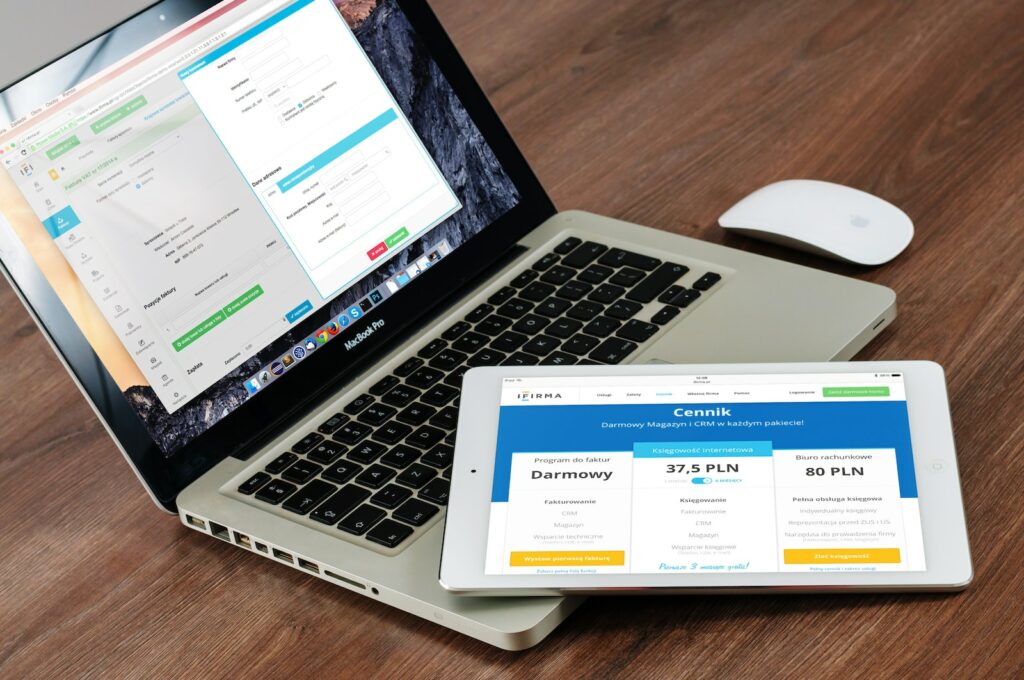Table of Contents
Introduction
Having a frequently asked questions (FAQ) section on your Shopware product page is a great way to address common concerns and questions that potential customers may have. It can also save you and your support team time by providing a quick reference for customers to self-serve. However, having a poorly designed or incomplete FAQ can do more harm than good. In this article, we will cover how to create effective and informative product FAQs for your Shopware store.
Identify Common Questions
The first step in creating an effective FAQ is to identify the common questions that are asked by your customers. This can be done by reviewing customer support tickets, reviewing product reviews and feedback, and conducting surveys or focus groups. It’s important to understand what topics and questions are commonly asked so you can address them in your FAQ.
Organize FAQ by Categories
Once you have identified the common questions, you can organize them into categories. This can help customers find the information they are looking for quickly and easily. For example, if you sell clothing, you can organize the FAQ into categories such as sizing, shipping, returns, and care instructions.
Provide Detailed Answers
When answering each question, provide as much detail as possible. This will help customers understand the answer fully and reduce the need for additional support. Use clear and simple language and provide examples or screenshots if necessary.
Avoid giving vague or generic answers as this can leave customers confused or dissatisfied. It’s also important to be honest and transparent in your answers. If there are limitations or restrictions, it’s better to address them upfront than to create unrealistic expectations.
Keep FAQs Updated
Make sure to review and update your FAQs regularly. As your product or business evolves, new questions may arise, and others may become less relevant. It’s important to keep your FAQs up-to-date so that customers have accurate information.
Make FAQs Easy to Find
Make sure your FAQs are easy to find on your Shopware product page. You can include a link to the FAQ in your product description, in the footer of your page, or as a separate tab. Consider using a search function to help customers quickly find the information they need.
Conclusion
A well-designed FAQ section can provide valuable information to potential customers and reduce the workload of your support team. By identifying common questions, organizing them into categories, providing detailed answers, keeping them updated, and making them easy to find, you can create an effective FAQ for your Shopware store. Take the time to create an informative and helpful FAQ, and you’ll likely see an improvement in customer satisfaction and sales.