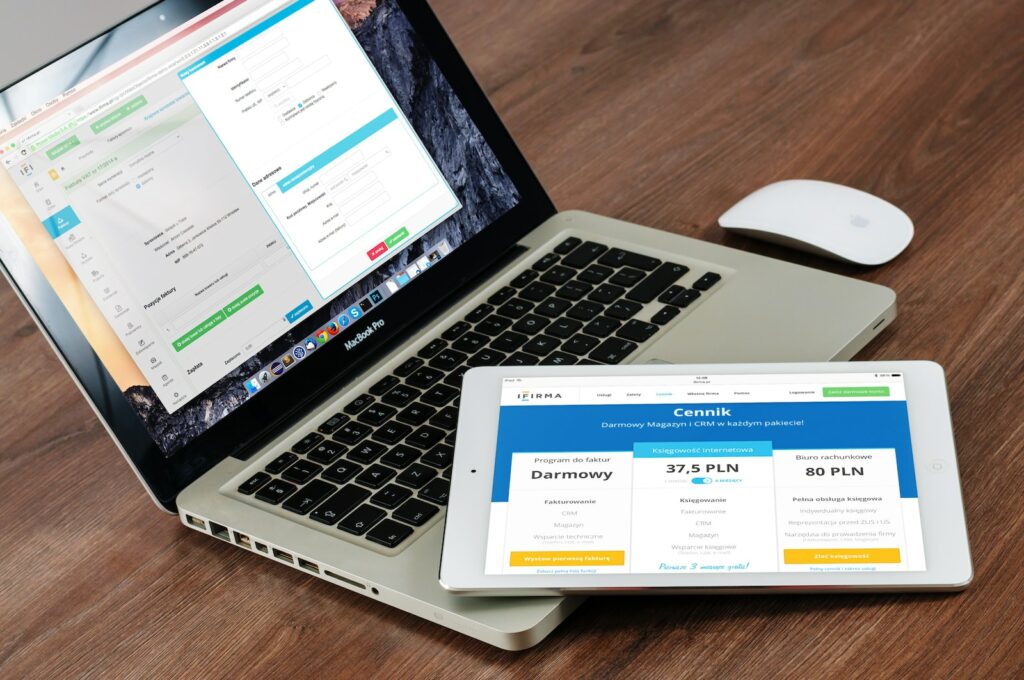Are you looking to attract more wholesale buyers to your online store? Do you want to increase your revenue and grow your business? If so, then creating a PrestaShop wholesale program might be the perfect solution for you.
In this article, we’ll walk you through the steps to create a wholesale program for your store using PrestaShop, a popular e-commerce platform used by millions of businesses worldwide. With this program, you can offer your products to resellers and bulk buyers with special pricing, quantities, and privileges.
Table of Contents
Benefits of PrestaShop Wholesale Program
By creating a wholesale program, you can offer numerous benefits both for your business and your wholesale buyers like:
- An increase in revenue, by reaching new customers and selling more products
- Building relationships with wholesale buyers and thus increasing brand loyalty
- Encouraging repeat business from your buyers
- Moving inventory quickly and reducing warehouse clutter
- Saving money on advertising efforts
- More exposure for new products
- Better inventory management
Now, let’s see how we can create a PrestaShop Wholesale program for your store step by step.
Step 1: Determine the Wholesale Program Eligibility
To start with, determine who is eligible to sign up for your wholesale program and set forth the process. For example, you could require a business license to ensure your wholesale buyer is legitimate and to protect your overheads. Moreover, you should consider the minimum order requirements for wholesalers as well.
Step 2: Create Wholesale Pricing Tier
Since wholesale customers purchase items in larger quantities, they need to be priced differently than regular retail customers. Creating a new customer group and pricing rules according to that group is a wise approach. You can set up the rules so that a different price applies to the "Wholesale Customers" group that you create.
You can do so by:
- Open the PrestaShop Dashboard and navigate to the "Customers" tab.
- Click on the “Groups” section and create a new one named “Wholesale Customers.”
- Set up discounted pricing rules for the Wholesale Customers group based on the products, quantities, or orders.
Step 3: Customizations and Privileges
Now that your Wholesale Customer pricing is set up, time to provide them various privileges as well as customizations. Here are a few ideas:
- Access to Quantity Discounts – Significantly bigger discounts for larger quantities.
- Shipping Costs – Both parties benefit when you offer free shipping for certain types of purchases based on weight or amount.
- Promotions and Deals – Advertising wholesale deals can bring new business, cultivate existing relationships and encourage repeat orders.
- Personalized and Branded Products – PrestaShop’s customization feature allows you to offer personalized wholesale goods for the buyers.
- Distinguish between Retail and Wholesale – You can configure so that wholesale buyers can only view and access the wholesale area of your website.
Step 4: Make Registration and Signup Easy
Make sure that the registration process is quick and straightforward to keep the wholesale buyer from being discouraged. Include short forms that capture only necessary details for the store to get started. Send a welcome message to encourage wholesale customers to explore and utilize the program.
Step 5: Conclusion
By following these steps, you can implement a successful PrestaShop Wholesale Program for your store that benefits both you and your buyers. Ensure the eligibility criteria, create a price tier and decide how to offer it, add customization and privileges, and make the signup process quick and effortless. With the right offerings and promotions, you can attract a group of loyal wholesale buyers and grow your business even further.