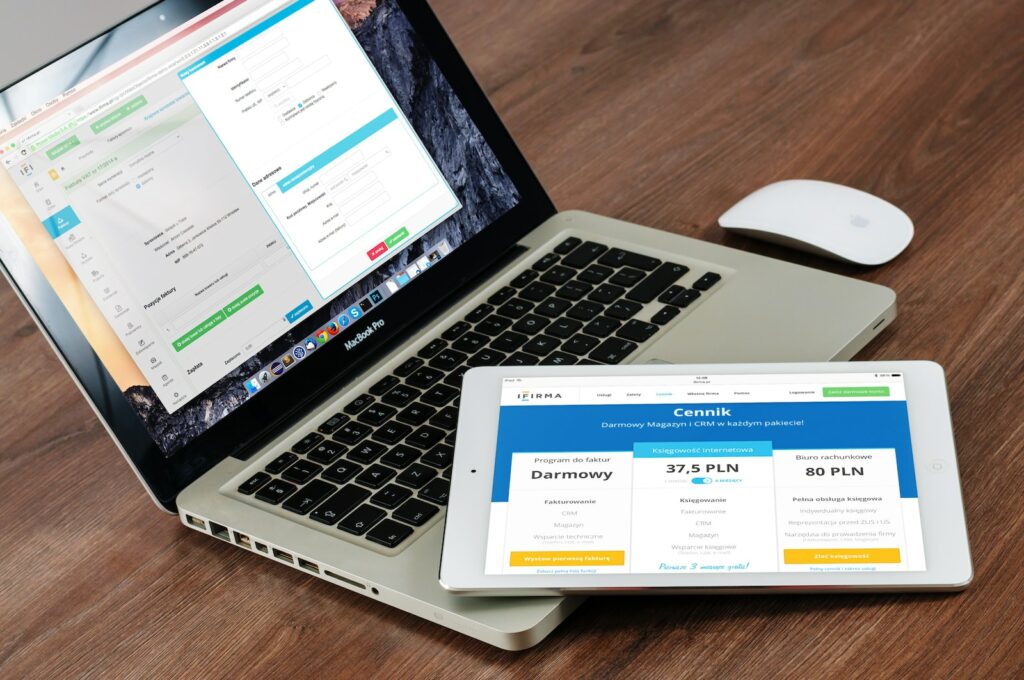Product RSS feeds are a great way to drive traffic to your Magento 2 store. By setting up product RSS feeds, you can automatically share your products with other websites and platforms, increasing your brand exposure and potentially boosting sales.
In this article, we will explain how to set up product RSS feeds in Magento 2 step by step and provide tips for using them effectively to drive traffic.
Table of Contents
Step 1: Enable RSS Feeds in Magento 2
The first step in setting up product RSS feeds in Magento 2 is to enable RSS feeds in your store. To do this, follow these steps:
- Go to your Magento 2 Admin Panel and navigate to Stores > Configuration.
- Under the General tab, click on the RSS Feeds section.
- Enable the Use RSS Feeds option.
- Select the Enable option for each feed you wish to enable, including products.
Step 2: Customize Product RSS Feeds
Once you have enabled product RSS feeds in your Magento 2 store, you can customize the feed to meet your needs and match your brand identity. To customize the product RSS feed, follow these steps:
- From the Magento 2 Admin Panel, navigate to Content > Feed Settings.
- Click on the Product Feed Settings option.
- Here you can customize the product RSS feed using several options, including:
- Feed Name: Give your RSS feed a unique name.
- Feed Description: Add a brief description of your feed.
- Feed Image: Upload an image to represent your feed.
- Feed Categories: Select the product categories you want to include in your feed.
- Number of Products: Choose the number of products you want to include in your feed.
- Show Product Thumbnail: Select whether to show a thumbnail of each product in your feed.
- Product Field Mapping: Choose the product fields you want to include in your feed, such as name, SKU, price, description, and more.
- Once you have customized your feed settings, click on the Save Feed button to save your changes.
Step 3: Publish Your Product RSS Feed
After you have customized your product RSS feed, the next step is to publish your feed. There are several ways to publish your feed, including:
- Add your feed to your website: You can add your product RSS feed to your website using a widget or plugin. This will enable visitors to your website to subscribe to your feed and receive updates in real-time.
- Submit your feed to RSS directories: There are several RSS directories where you can submit your product RSS feed, such as FeedBurner, RSS.com, and more. This will help to increase your feed’s visibility and reach a wider audience.
- Share your feed on social media: Share your product RSS feed on social media platforms like Twitter, Facebook, and LinkedIn. This will help to drive traffic to your store, increase your brand exposure, and potentially boost sales.
Tips for Using Product RSS Feeds Effectively
To use product RSS feeds effectively and drive traffic to your Magento 2 store, consider the following tips:
- Optimize your feed for SEO: Use relevant keywords in your feed’s title and description to optimize your feed for SEO. This will increase the visibility of your feed in search engine results and drive traffic to your store.
- Use high-quality images: Use high-quality images in your product RSS feed to make your products more attractive and appealing to potential customers.
- Promote your feed on your website: Promote your product RSS feed on your website using banners, widgets, or plugins to encourage visitors to subscribe to your feed.
- Provide valuable content: Provide valuable content in your feed, such as product reviews, guides, and tutorials, to engage your audience and keep them coming back for more.
- Track your feed’s performance: Use analytics tools to track your product RSS feed’s performance, including the number of subscribers, click-through rates, and conversions. Use this data to optimize your feed and improve its effectiveness.
By following these tips and setting up product RSS feeds in your Magento 2 store, you can increase your brand exposure, drive more traffic to your store, and potentially boost sales.