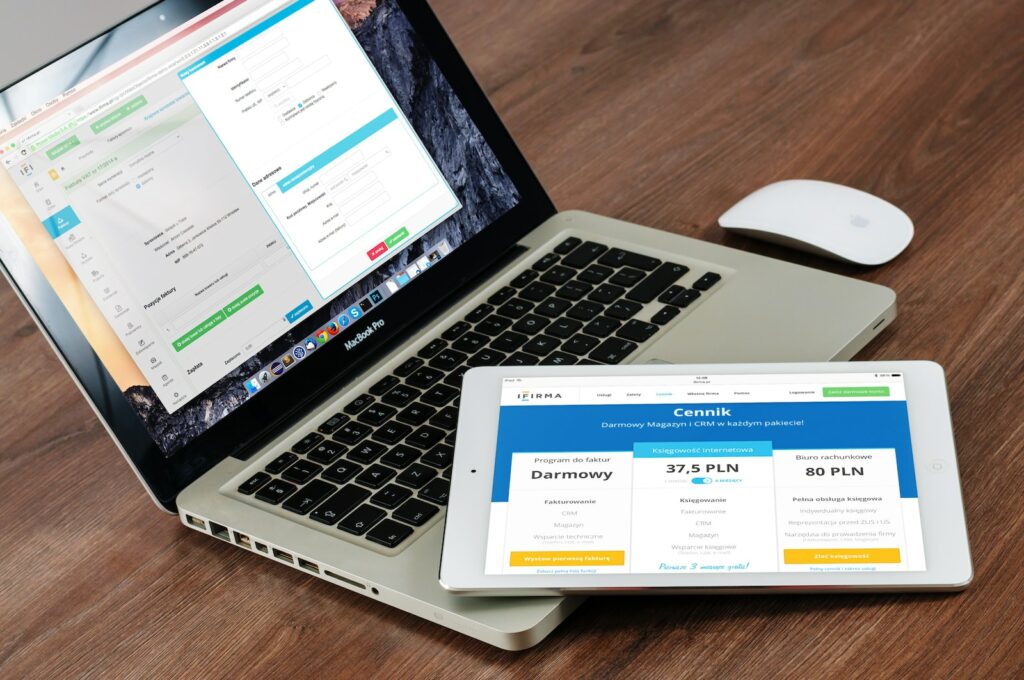Product images are no longer just an add-on to a product description. They have become an essential part of e-commerce websites, serving as the main attraction to potential buyers. However, as the importance of product images continues to grow, so does the need to optimize them to ensure better website performance. In this article, we will explore the steps you can take to optimize your product images and improve your website’s performance.
Table of Contents
Why is it essential to optimize product images?
Unoptimized images alone can slow down your website, compromising its performance and user experience. Image optimization comprises techniques that compress the image size for faster loading without altering the image’s quality. Utilizing these techniques can improve your website’s performance, increase customer engagement and satisfaction, and boost your website’s traffic.
Choose the Appropriate Image File Type
Choosing the right image file type improves your website performance. JPEG images are the most common and versatile file type with high-compression capabilities, making them great for product images that include a lot of detail and color. In contrast, PNG files are ideal for graphics, logos, and illustrations that have transparency and minimal color variations. SVG files are highly scalable and work well with small file sizes, making them perfect for logos.
Use High-Quality Images
Product images require a high resolution to capture the product’s fine details and leave a good first impression on the customer. Optimizing high-quality images with a compression technique that does not affect the quality can improve your website’s performance without compromising the visual appeal.
Resize Images to Their Appropriate Dimensions
A large image takes up more space, increasing your website’s loading time. You can adjust images’ dimensions to match your website’s requirements without altering their aspect ratio. With photo-editing software, you can crop parts of the images that are unnecessary, reducing the image’s file size.
Save Images with Descriptive File Names
Saving images with descriptive filenames can improve the website’s search engine optimization and user experience. Using filenames that describe the image, such as "yellow_dress_front_view," can help search engines identify the product you are selling, giving you a higher ranking in search results.
Utilize Image Compression Techniques
Image compression reduces the size of image files without affecting their quality. There are several compression techniques you can use to optimize your product images, such as:
Lossless Compression: This technique reduces the file size while maintaining the quality of the image, suitable for high-quality images that require careful handling.
Lossy Compression: This technique compresses the image by eliminating some details from the original image, reducing the file size while lowering the image quality.
Proxy Images: This image optimization technique generates smaller versions of your images, which are served to users instead of the original images. This is useful when serving images to smaller devices.
Use a Content Delivery Network (CDN)
A content delivery network helps cache your website’s files and stores them on different servers located globally, greatly reducing your website’s loading time and improving your website’s performance. When a customer visits your website, the CDN serves the images from the closest server to their location, reducing the loading time.
Conclusion
Optimizing your product images for better performance is crucial for your website’s success and user experience. By selecting the appropriate image file type, using high-quality images, resizing images to their appropriate dimensions, saving images with descriptive file names, utilizing image compression techniques, and using a content delivery network, you can significantly improve your website’s performance and boost customer engagement and satisfaction.