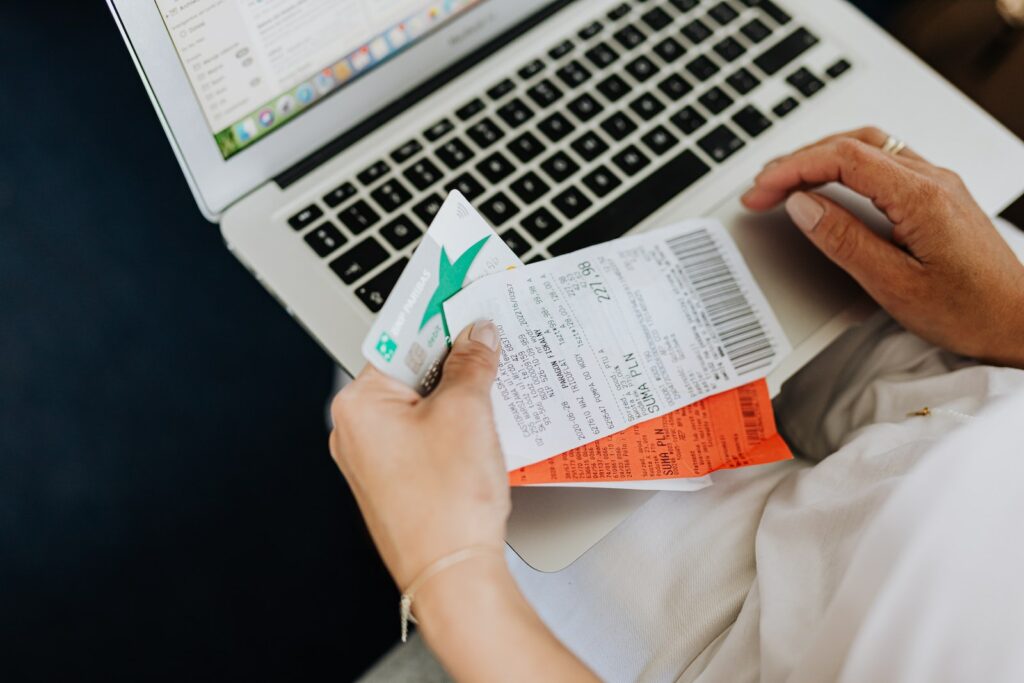Introduction
When it comes to search engine optimization (SEO) for your Magento 2 eCommerce website, images play a crucial role. However, many website owners do not pay attention to the alt-text (or alt-tag) attributes of images, which can be detrimental to their SEO efforts. In this article, we will discuss the importance of alt-tags in SEO and provide a step-by-step guide on how to use them to improve your Magento 2 website’s SEO for images.
What Are Alt-tags?
Alt-tags or alternative text attributes are HTML attributes that provide textual descriptions of images on a website. They were originally created for people with visual impairments to read aloud the content of images. However, they also provide information to search engine crawlers about the content and context of images, which helps improve SEO.
Alt-tags should not be mistaken with the title attribute, which provides additional information about the image when someone hovers over it with their mouse cursor. While the title attribute can be useful to provide additional information, it does not serve the same purpose as alt-tags.
Why Are Alt-Tags Important For SEO?
Alt-tags are important for SEO because search engines cannot “see” images like humans can. Instead, they rely on the HTML attributes of images, including their alt-tags, to understand what the images represent. Properly optimized alt-tags can help search engines crawl and index your images, which can improve your website’s search engine ranking and visibility.
In addition, alt-tags can also improve your website’s user experience. When images do not load properly, alt-tags are displayed instead. If the alt-tags are descriptive and accurate, users can still understand the content of the images, which can help keep them on your website.
How To Use Alt-Tags In Magento 2
Now that you understand the importance of alt-tags, let’s discuss how to use them in Magento 2. Here are the steps:
- Identify the relevant images
The first step is to identify the images you want to optimize. These include product images, category images, banner images, and any other images that are relevant to your website’s content.
- Add alt-text to your images
Once you have identified the relevant images, you can add alt-text to them. Here’s how:
- Go to your Magento 2 admin panel and select the CMS page or block where the image is located
- Click on the image to open the edit screen
- In the Edit Image screen, scroll down to the Alt Text field and enter a descriptive and accurate text describing what the image is about. You should use relevant keywords where possible, but avoid keyword stuffing and keep your descriptions concise and to the point.
- Check for errors and omissions
After adding alt-tags, it’s a good idea to check for errors and omissions. You can use a website crawler tool like Screaming Frog to scan your website for images without alt-tags or with incorrect alt-tags. Once you find these images, you can go back to the Magento 2 admin panel and add or edit the relevant alt-text.
- Repeat the process for all your images
Repeat the above process for all your images on your Magento 2 website. This can be a time-consuming process, but it’s worth the effort to ensure that your website is properly optimized for SEO.
Best Practices For Using Alt-Tags In Magento 2
Here are some best practices to follow when using alt-tags in Magento 2:
- Use descriptive and accurate text that summarizes what the image is about
- Use relevant keywords where possible, but avoid keyword stuffing
- Keep your descriptions concise and to the point
- Use alt-tags for all your images, including product images, category images, banner images, and any other images that are relevant to your website’s content
- Do not use generic or vague alt-tags like "image" or "picture"
- Do not use alt-tags for decorative images or images that serve no purpose other than to make your website look pretty
- Check for errors and omissions regularly and fix them promptly
Conclusion
Alt-tags are an important part of website optimization, especially when it comes to eCommerce websites. In Magento 2, adding alt-text to your images is easy, and it can greatly improve your website’s SEO. By following the best practices outlined in this article, you can ensure that your website is properly optimized for search engines and provides a great user experience.